Reviews are a big part of parents’ research into the best child care option for their family. Growing the number of reviews your center has on Google and Facebook helps you stand out from other local centers.
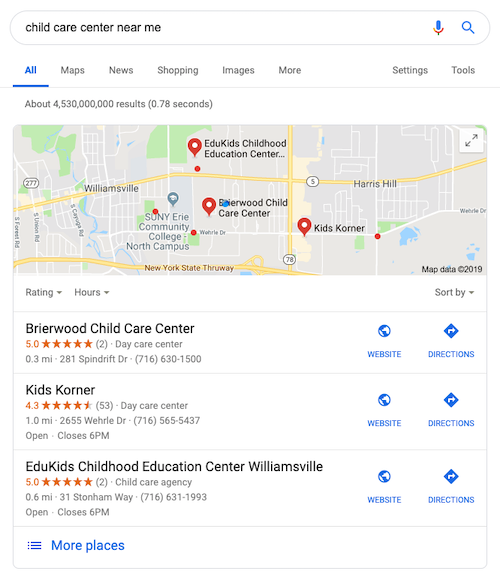
Asking your current families for reviews can feel a little pushy. Remember that most of the moms, dads and grandparents you see every day are thrilled with the experience your center offers. They are likely happy to share their thoughts online.
There are lots of ways to remind current parents how much reviews impact your business. However, it’s also important that you ask for reviews in a way that doesn’t violate a platform’s rules.
Google has strict policies to keep reviews “honest and unbiased.” Their guidelines specifically mention that it’s not okay to reward customers for leaving reviews. However, these policies also protect business owners from fake and offensive reviews.
Facebook reviews and recommendations must follow the platform’s Community Standards. These standards keep all types of content, including reviews, “safe and respectful.”
Yelp encourages reviews that are accurate and relevant in their Content Guidelines. You’re not allowed to ask your customers for Yelp reviews. Claim your Yelp profile and respond to any reviews you do get – but don’t worry about growing the number of reviews your center has there.
1. Signage
Place a small sign in your center’s entryway to remind parents that you love reviews on Google and Facebook.
2. Ask in Person
If a parent has something great to say at pick up, ask if they could share their thoughts in a review too.
3. Social Media
Ask your followers to leave you a review on Facebook in a status. You can also share past reviews to your timeline asking other parents to share their thoughts too. Or, share the link to your Google profile on Facebook and Twitter. You can find the link using these instructions from Google!
4. Email
Add a small section to your email newsletter asking parents to leave a review on the platform of their choice. Include a link to both Google (use these instructions) and your Facebook profile. On Facebook, parents will have to scroll down to the Recommendations and Reviews section of your profile and click “Yes” or “No.” Then, they can say more about why their family loves your center!

5. Ask Vendors
The majority of your reviews are going to be from parents, and they should be. There are lots of other people you interact with on a regular basis. Maybe a visitor was really impressed by your preschoolers’ manners. Or, perhaps the organizer of a community event loved the craft you offered. Keep in mind that your employees shouldn’t be leaving you reviews.


