When parents begin their search for child care, they often start with a Google search using broad terms that include their location, like “day care in williamsville ny.” As parents become more familiar with their child care options, they may return to Google with searches for specific centers. Google delivers different search engine results pages for different kinds of searches. To reach parents at different steps of their journey to child care, you need to optimize your website for all parts of Google’s search results.
General Search Terms
Parents who search using broad phrases about child care will see more informational results from Google.
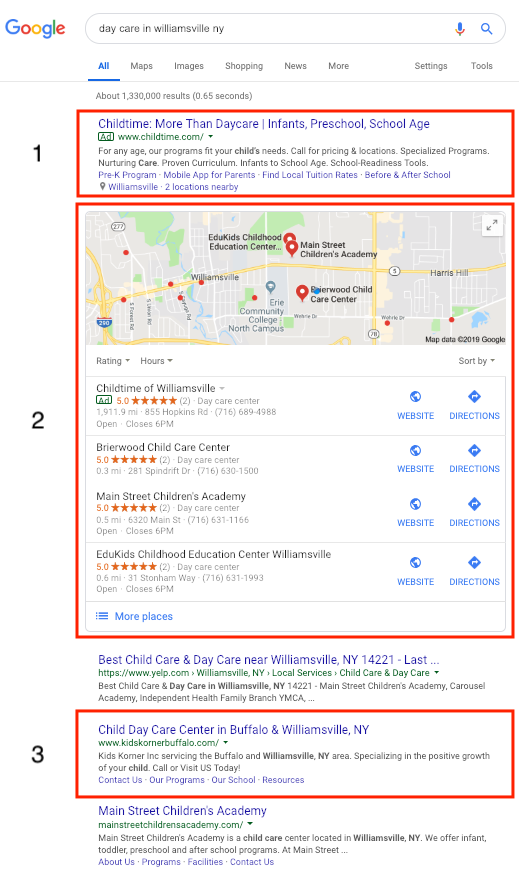
1. Search Ads
Search ads appear within search results when someone pays to have their ad appear at the top (or bottom) of the page. These results look like regular listings on Google’s search results page, but they include a small box that says “Ad.”
How To: You can give your daycare a priority spot within general search results with a digital marketing campaign that includes Google Search ads.
2. Local Pack
Google often includes a map with a bunch of places searchers might be interested in when searchers use general phrases with a location. This is helpful for parents who are trying to find child care near their home or office, or with hours that fit their schedule.
How To: Give Google lots of information about your physical location with a complete, up-to-date Google My Business account.
3. Organic Snippets
These make up the majority of the search results page for most searches. In fact, they used to be the entire page, before these other features were introduced over the last few years.
How To: Create clear titles and meta descriptions for each page of your website to describe what the page is about within the recommended length. If you use WordPress and Yoast SEO, follow these instructions.
Branded Search Terms
As parents become more educated on their child care options, their searches will become more specific and include brand names.
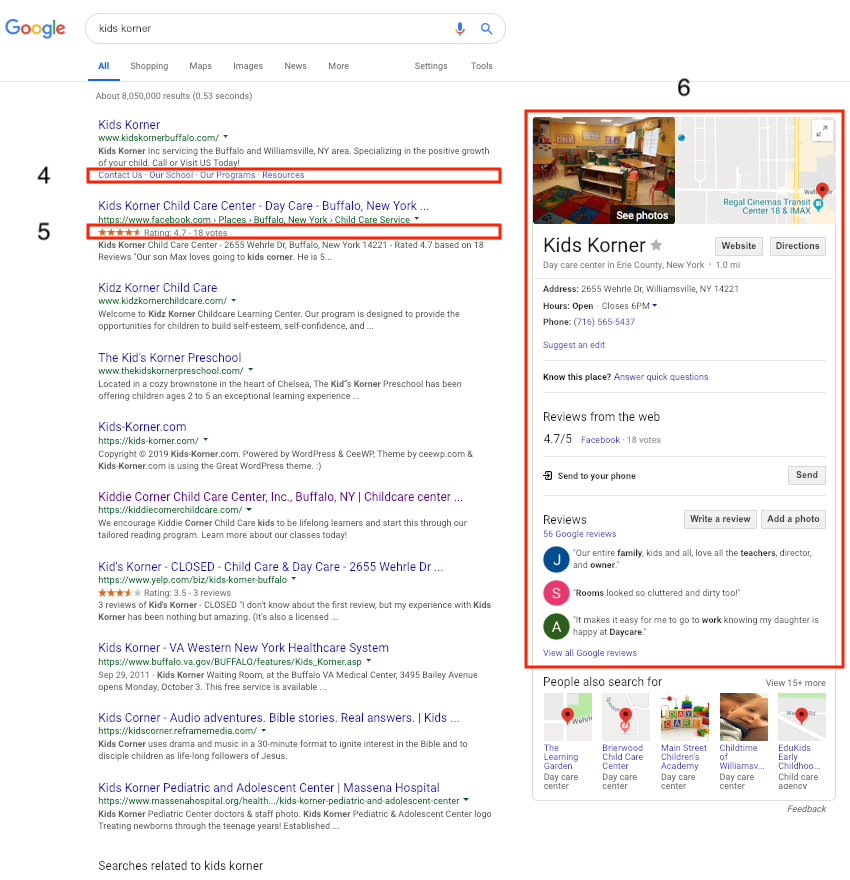
4. Sitelinks
In addition to your organic snippet, sometimes Google includes links to different parts of your website on the search results page. These are often popular pages that parents are likely interested in.
How To: Make sure your daycare’s website is well-organized. The most important pages should be easy to find.
5. Rich Snippets
Sometimes, organic snippets include “rich” results. For daycares, rich snippets usually include reviews. Other types of rich snippets include recipe details, product information and images.
How To: You can’t force Google to include rich snippets within your business’s search results. You can encourage Google to include them by including reviews on your website and marking them up with Schema.
6. Local Knowledge Graph
Google wants to keep searchers on Google, rather than having them leave to go to your website. One way they keep parents on the search engine results page for your center’s name is with a local knowledge graph, which includes lots of details about your business.
How To: The majority of the information included comes from your Google My Business profile. Some details (like reviews) are pulled from other online accounts, like Facebook.


