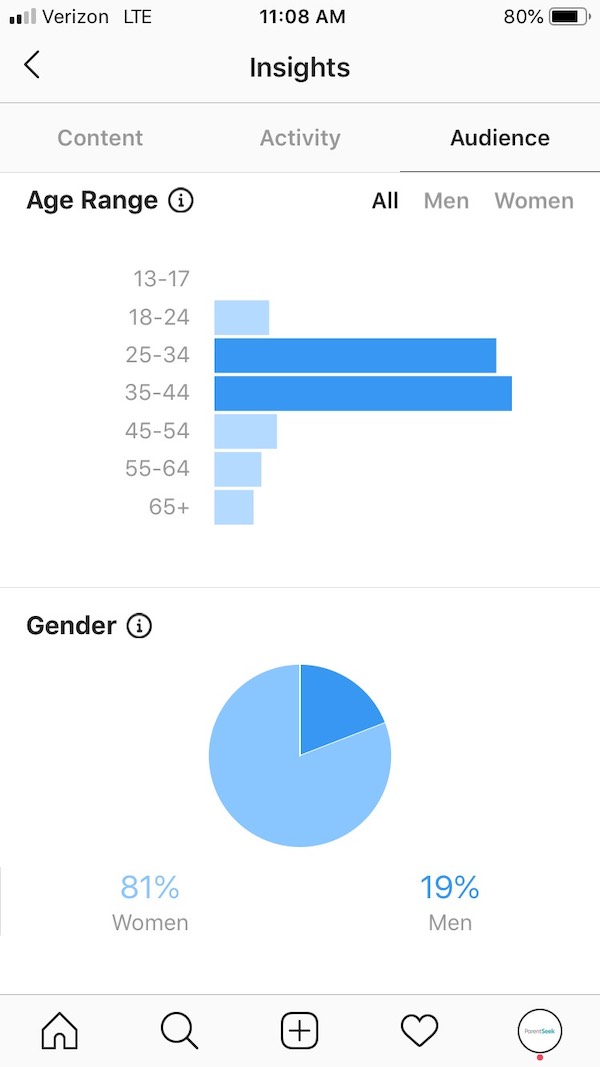If your child care center has an Instagram profile, it’s important to regularly look at your Instagram Insights. Understanding Instagram Insights will help you learn more about your followers and how families are interacting with your posts so you can optimize your Instagram content and improve your engagement with parents.
Here’s our guide to understanding Instagram Insights:
To access Instagram Insights, tap the menu button in the top right hand corner of your center’s Instagram profile and select the third option down, Insights. You’ll notice that Instagram breaks down Insights into three different sections that appear in tabs at the top of your screen: content, activity and audience.
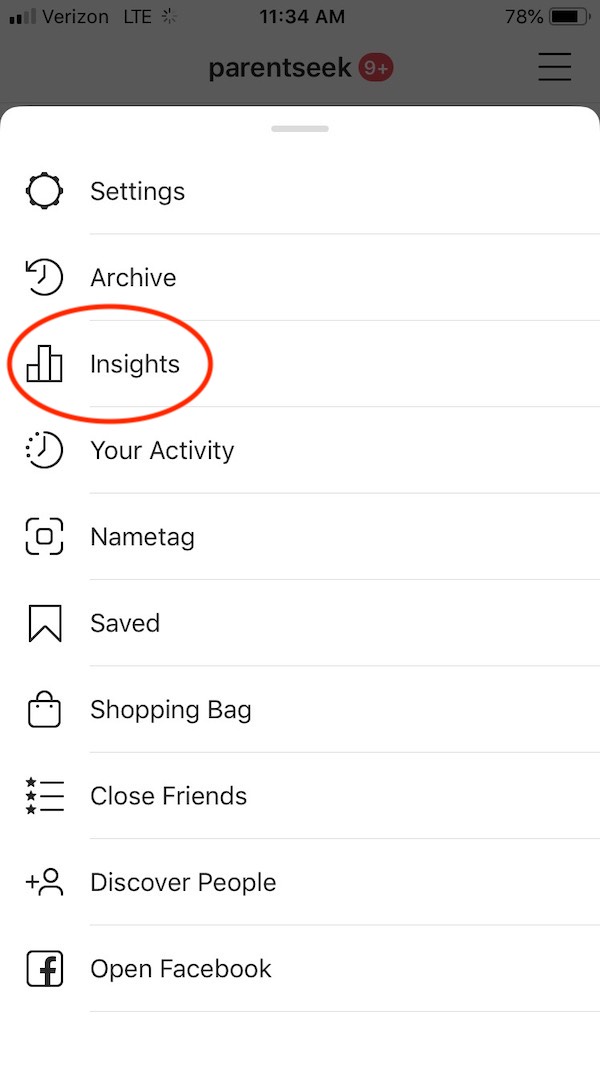
Content
The Content section gives you insights relating to your center’s individual posts, including your photo and video content, Stories and any promotional paid posts you may have published on your profile. The section is separated into those three categories: Feed, Stories and Promotions.
Feed: This category looks at insights on your feed posts from up to the last 2 years. You can select an interaction to look specifically at calls, comments, emails, engagement, follows, get directions, impressions, likes, profile visits, reach, saves or shares your posts have generated.
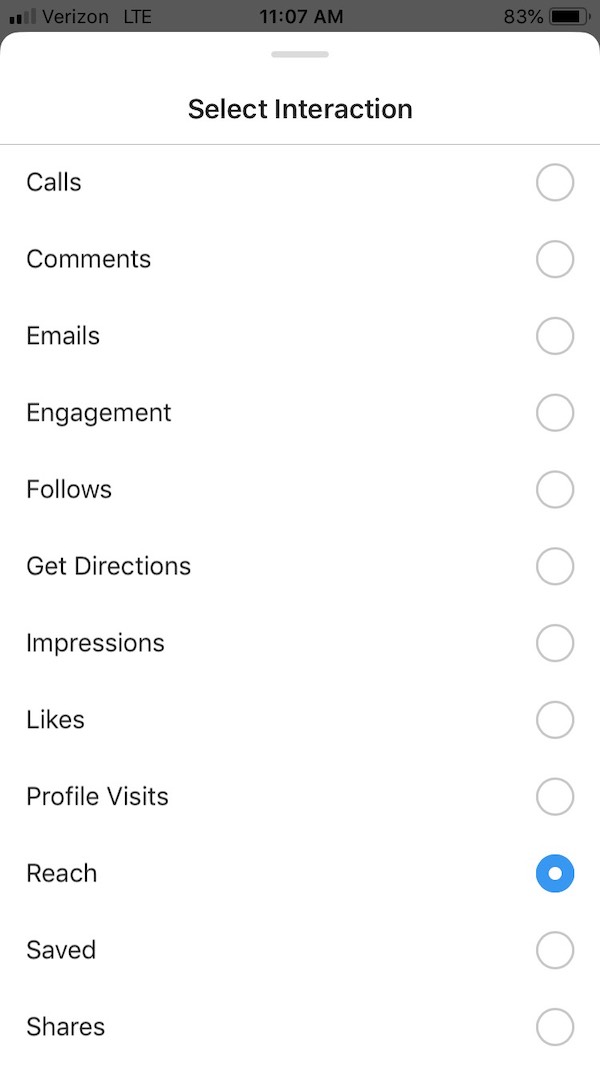

Stories: You can look at Instagram Story analytics in this section from up to the last 14 days. The insights show impressions, reach, replies, viewers, forwards (those that clicked through that particular Story post to your next Story post), backwards (those that went back from that particular Story post) and next stories (taps to the next account’s Story).
Promotions: This category allows you to see the number of profile visits from your promotional posts. In addition, you can look at the number of impressions, reach and engagement your promotional posts accumulated.
Activity
The Activity section lets you view insights on your center’s profile. The Activity section includes Interaction and Discovery categories.
Interactions: This category looks at the total number of actions taken on your profile throughout the past week, including profile visits, website clicks, emails and calls.
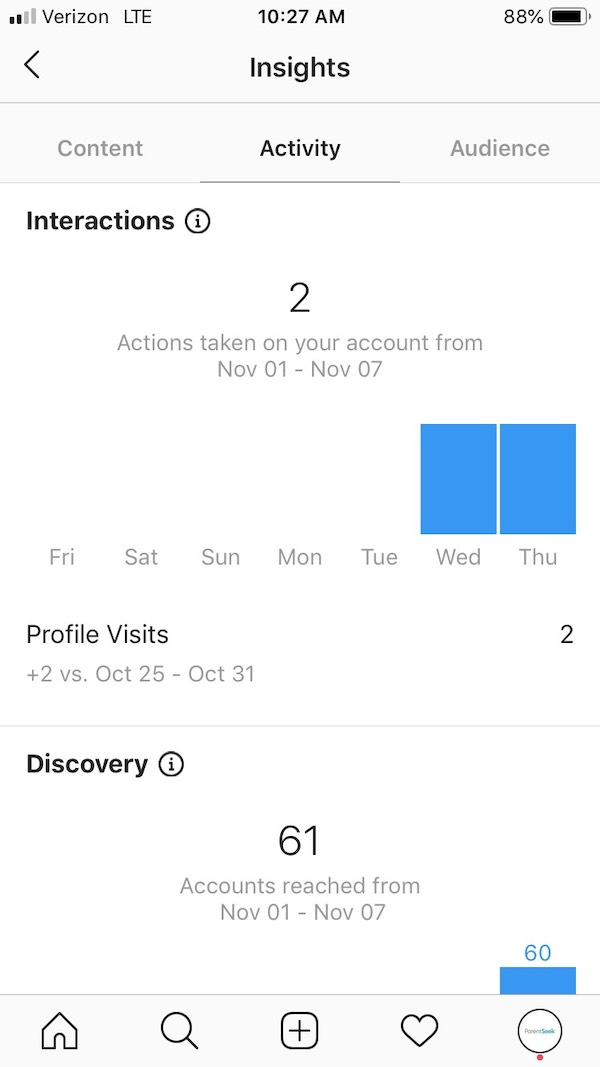
Discovery: This category looks at the overall performance and impact your account has on your followers through reach and impressions. Reach calculates the number of new accounts that have seen any of your posts. Impressions count the total number of times your posts were seen.
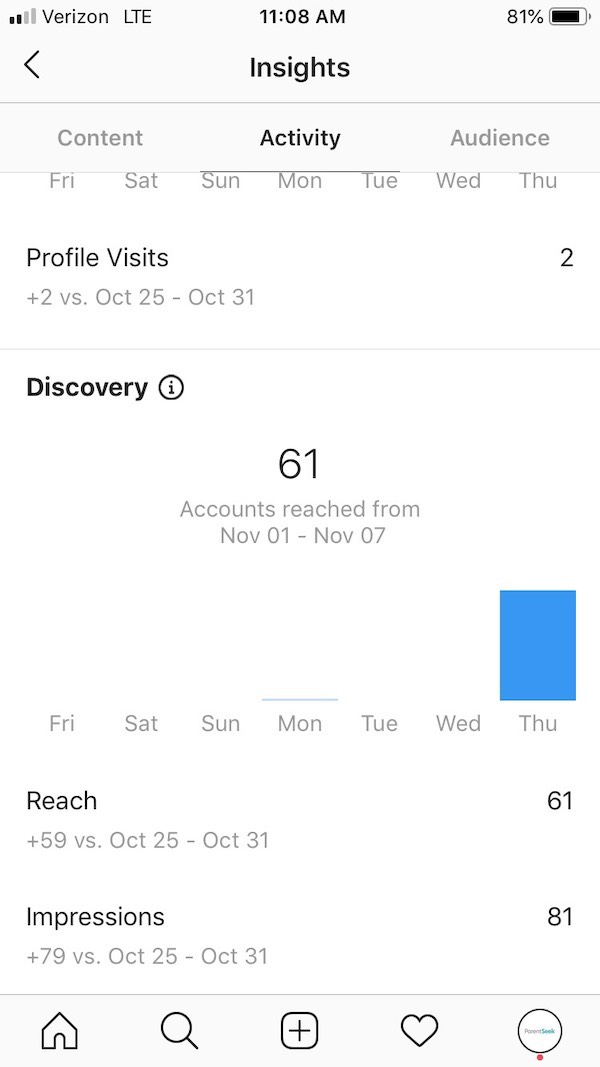 Audience
Audience
The Audience section allows you to gain a better understanding of your audience. There are four categories of Audience Insight, which include gender, age range, top location and followers. The followers insight allows you to see their most active times by hour of the day and days of the week.