After creating a Facebook page for your daycare, you may want to set up an advertising campaign. Using Facebook Ads is a great way to reach millennial parents with young children directly on a competitive platform, whether you’re promoting a specific event at your facility or want to grow enrollment for one of your programs.
In addition to targeting specific demographics, Facebook Ads allows you to set your own budget, customize your ads and track your progress. A good ad will attract new moms and dads to your Facebook page or website and increase program enrollment for your center.
Facebook Ads may seem overwhelming at first, but once you get set up, you can experiment with the different settings and functions. Before getting into the how-to steps, you should know that Facebook Ads are broken down into three components: campaigns, ad sets and ads.
Here are the three components, explained:
- In the Campaign stage, you will choose your objective. Your objective is the action that you want people to take when they see your ad.
- At the Ad Set level, you will set up your target audience, along with demographic, interest and behavioral options.
- The Ad level contains your actual customized ads within your ad sets.
To create an ad campaign through Facebook’s Ads Manager:
- Login to Facebook Ads Manager.
- Here, you’ll see a performance dashboard where all of your campaigns, ad sets and ads are listed. To create a new campaign, click Campaign.
- Next, choose an Objective for your campaign. There are 11 objectives to choose from; brand awareness, reach, traffic, engagement, app installs, video views, lead generation, messages, conversions, catalog sales and store traffic. This helps Facebook get an idea of what you are looking to accomplish through your ad so they can present you with the best ad options. For example, if you want to promote your child care blog, your objective is to drive more traffic to your website. Then, name your Campaign.
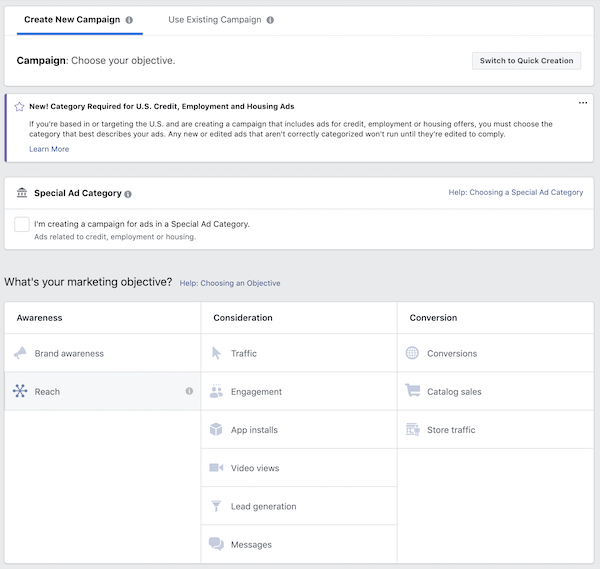
- If this is your first campaign, you’ll need to set up your Ad Account by choosing your location before moving on. Click on the Ad Set section.
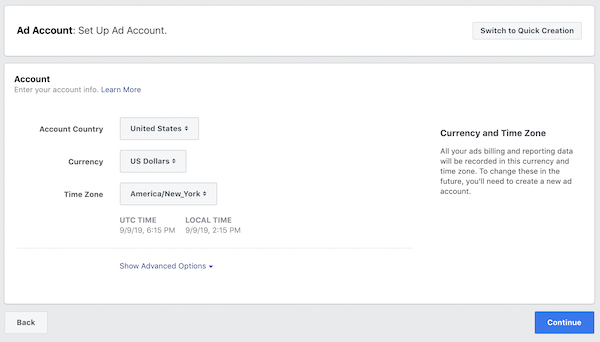
- First, name your Ad Set and then begin configuring your target audience. You’ll want to reach working millennial parents in your region, so be sure to browse through and select the appropriate options. When you create a custom audience, you will be able to save this audience and use it again at a later time.
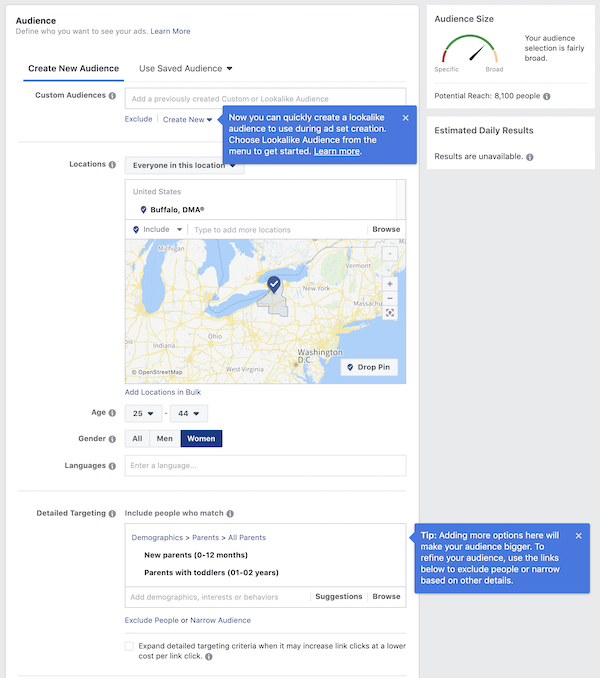
- The last step in the Ad Set section is the Budget & Schedule. After you set a spending budget (either daily or lifetime), you can set an ad start and end date.
- Click on the Ad section and name your ad.
- If you manage multiple pages, choose your page identity using the dropdown selection.
- Scroll to the Creative portion of the Ad section.
- Upload your graphics or media, and design your ad. You can add multiple images in a Carousel ad, display a single image in a link ad, upload a single video, slideshow or combine images and video in a canvas. To preview your ad, click the See in Context button.
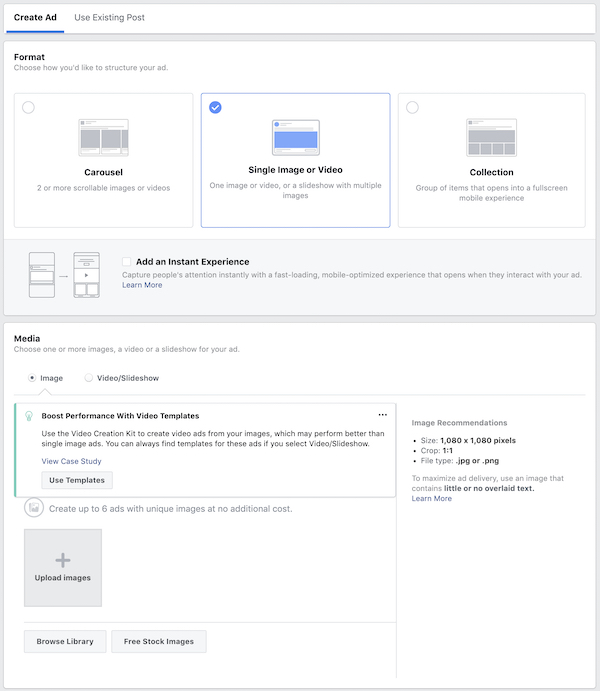
- Next, fill in the text, headline and destination URL. You can also add a call to action button.
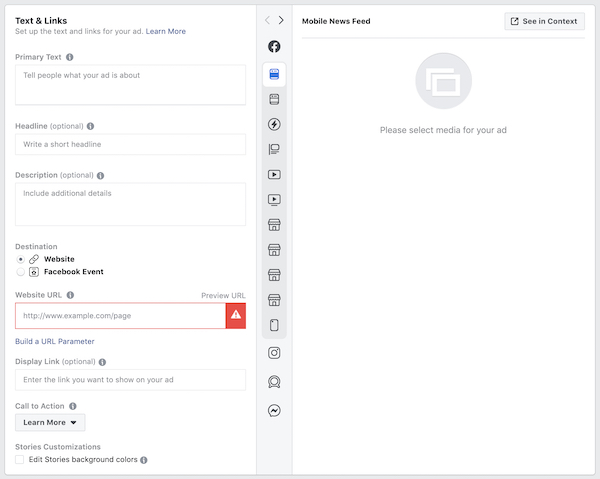
- Click Confirm to publish your campaign.
- In Facebook’s Ad Manager, you can view all of your campaigns and insights into their performance, including spend, reach, frequency and engagement.
