Streaming real-time content is increasingly popular, and eye-catching for viewers. In fact, people watch live videos 3 times more than a regular video. Facebook Live is a fun and simple way for your daycare to use video to build genuine relationships with parents through unedited, engaging content. Whether you’re announcing a new educational program you’ll be using or showcasing an event going on at your center, Facebook Live will get families excited about your daycare services!
How to Use Facebook Live
- Open your Facebook Pages Manager app.
- Go to your daycare’s business page.
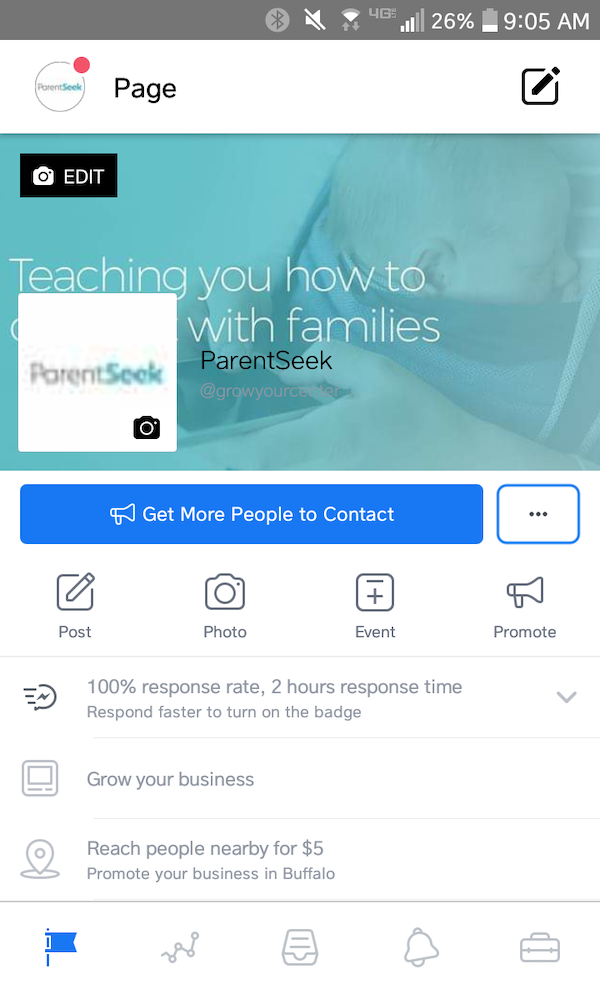
- Tap on the icon that says Post.
- Select the video camera icon that says Go Live.
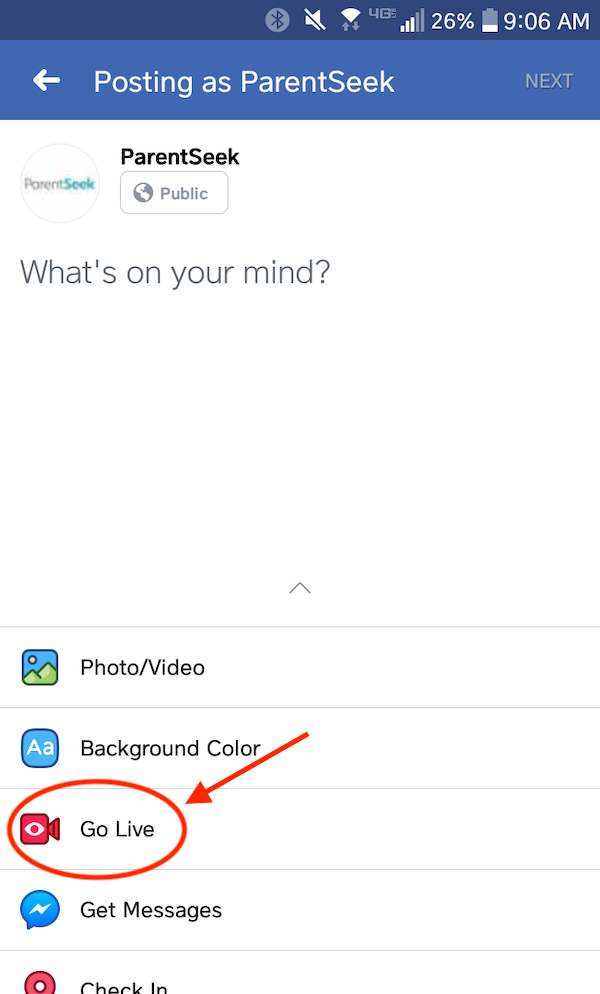
- Write an attention-grabbing caption to your video to encourage families to tune in. You can tag friends, a location or an action within your caption.
- When the camera opens, make sure the screen says Live at the bottom.
- Choose your privacy settings. You may want to broadcast your live stream to only your followers or the public to enable outsiders to view it.
- Tap the dropdown next to the privacy settings to change your post settings. You can set the video to post in the regular Facebook feed, your Facebook Story or both. For higher visibility, we recommend posting to both your story and feed.
- Set up your camera’s orientation. Tap the camera icon with rotating arrows to change from a front-facing to a rear-facing camera lens.
- Tap the magic wand icon to the left of the Start Live Video button to add filters or drawings to your video.
- Click the Start Live Video button when you’re ready to start streaming!
- Your viewers can post live comments that will pop up on the bottom of your screen. Be sure to interact with them while you’re on!
- To end the live video, click Finish. After, the video will stay on your daycare’s Facebook page.
